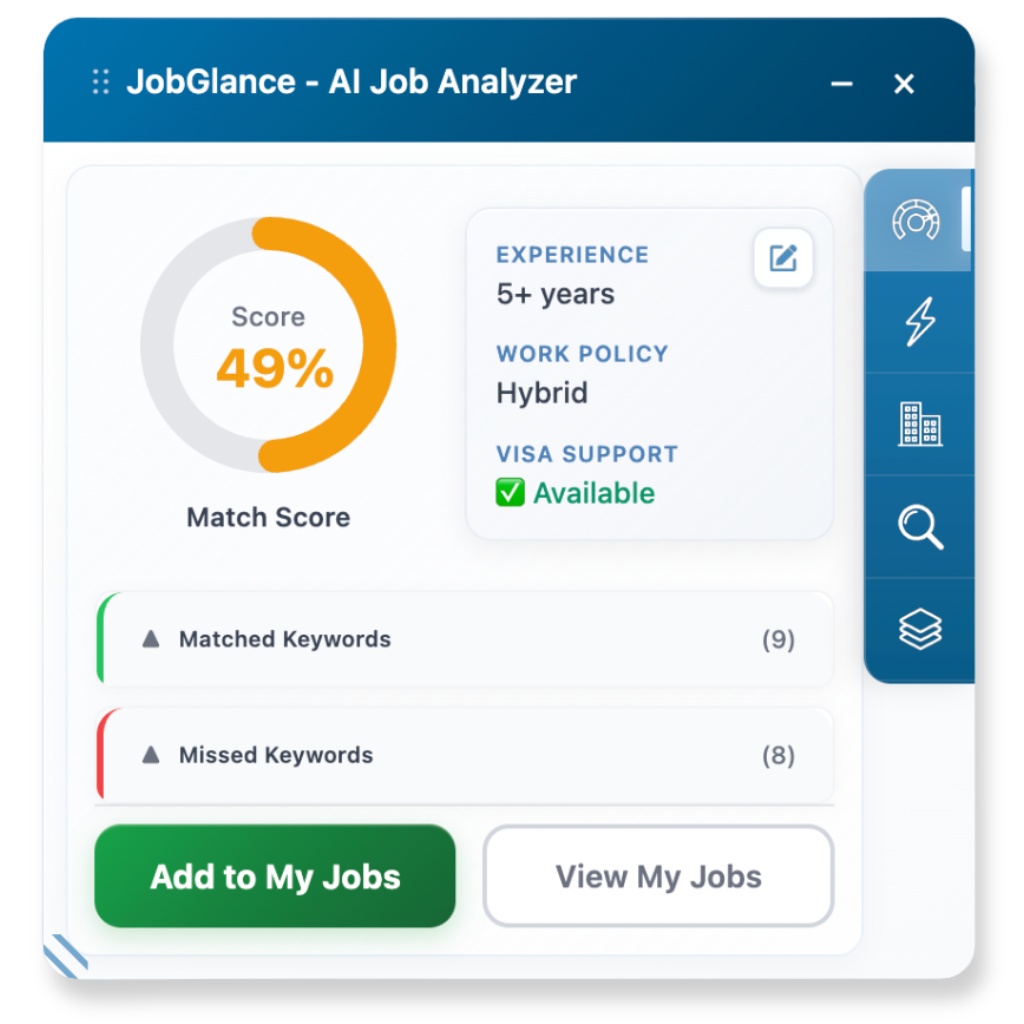Welcome to JobGlance 🎉
Get instant insights every time you browse jobs — no setup needed.
Let's take 10 seconds to get you ready.
1
Pin JobGlance to your toolbar
Click the puzzle icon 🧩 → find JobGlance → click the pin 📌
So you can access it anytime.
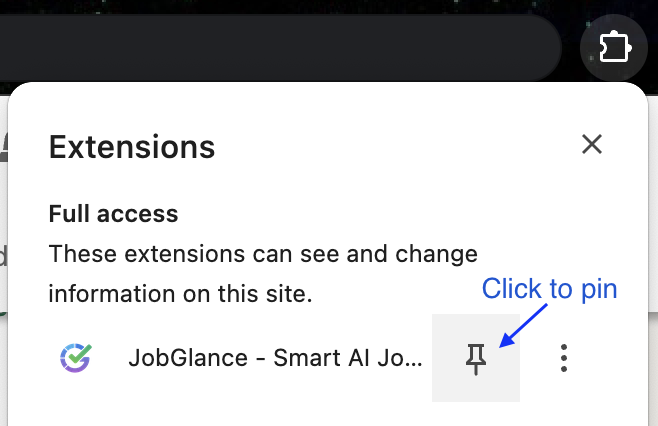
3
Want to use it on other sites?
Just click the JobGlance icon or right-click → "Turn on JobGlance."
It'll scan and highlight jobs automatically. Work on ANY site!
Click the extension icon

Or right-click the page
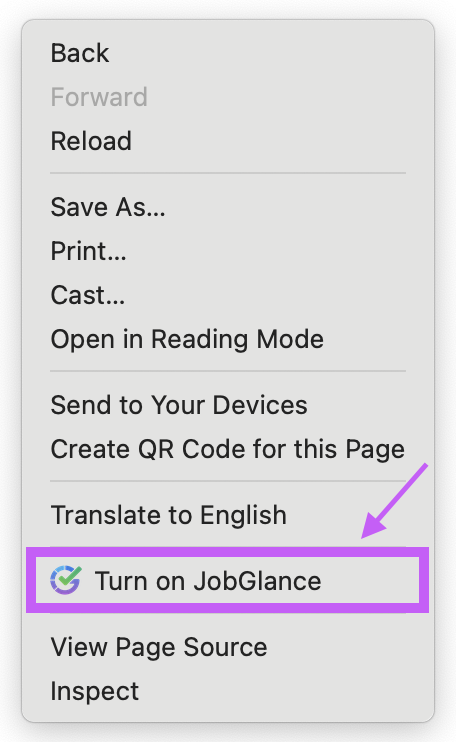
You're all set! 🚀
Try it out and watch JobGlance work its magic.
Click any of these.
Need help? Visit our homepage